Setup Your Wallet
A wallet is an app that lets you send and receive Bitcoin Lightning
Remember choosing Gmail, Yahoo, or Outlook?
With Bitcoin Lightning, you'll also need to make a choice: which wallet should I use?
Don't worry - it's simple. And you can change wallets anytime and have more than one. Switching wallets is much easier than changing your email provider.
Here are few popular choices as of May 2024:
Wallet of Satoshi
Automatic — No Cost Setup — Simple Bitcoin Lightning
USA: Not Available
No Self Custody: They keep your money for you (!)
Use with very low balances only

Blink Wallet
Easy To Use — Bitcoin & Bitcoin Lightning — 'Dollars' With Their Stablesats Option
USA & Canada: Not Available
No Self Custody: They keep your money for you (!)
Use with very low balances only


Phoenix Wallet
Feature Rich — Bitcoin & Bitcoin Lightning — Best Long Term Choice
Self Custody: You keep & backup your money passwords

Alby Desktop Wallet
Desktop Browser Extension —Bitcoin & Bitcoin Lightning — Easy To Use
Either Custody: they keep for you – or you keep & backup your money passwords
Zeus Wallet
Advanced Level — Bitcoin & Bitcoin Lightning — Remote Control Your Own Node
Self Custody: You keep & backup your money passwords
Not for beginners — Connects to your own Bitcoin node server

Next Steps
Download your wallet from your app store above.
Once installed, use your wallet to claim your payments from us.
Start using Lightning directly with friends & local businesses!
What's the difference between Bitcoin and Bitcoin Lightning?
Bitcoin is the foundation. Bitcoin transactions are preferred for larger amounts. They can take longer and can cost more. They are sometimes called On-Chain or Layer 1 transactions.
Bitcoin Lightning uses Bitcoin - it is the same coin with the same price.
Shops are moving to Bitcoin Lightning because it's instant. If you use Bitcoin (not Lightning) at a shop, you could end up waiting at the cash register. To avoid this, make sure the payment QR code starts with 'lnbc' or is a Lightning Address.
To use Bitcoin Lightning, you need to use a Lightning wallet. Many wallets help convert between Bitcoin & Lightning at a small fee.
AcceptLN.com only uses Bitcoin Lightning.
What is Self Custody and why do I want it?
All Bitcoin and Bitcoin Lightning has a money password. Whoevever has the money password has the money.
At first and with very low amounts, it's sometimes helpful to let an app do all this for you (like AcceptLN.com). The app keeps your money passwords but you don't want this for long.
If they lose the money password, you've lost the money!
As you learn more, you'll quickly want to create and keep your money passwords yourself. This is called Self Custody and it is an important part of Bitcoin. Technical terms for money passwords are: 12-word seed, seed phrases, private keys, and a backup phrase.
It all means the same thing: the password that unlocks and lets you move the money.
Have more questions?
You are not alone! Bitcoin Lightning is growing and getting easier to understand.
To learn more about Bitcoin & Bitcoin Lightning one of our favorite books is 'My First Bitcoin' - it's available free here.
For more information and many different languages, check out Mi Primer Bitcoin.